Account recovery
Account recovery allows users to regain access to their accounts when they forget their passwords. This guide shows how to configure account recovery in your Ory project.
Set up account recovery
- Ory Console
- Ory CLI
Enable and configure account recovery
- Log in to your Ory Console
- Select your workspace and project
- Navigate to Authentication → Account recovery
- Toggle "Enable account recovery" to on
- Click Save
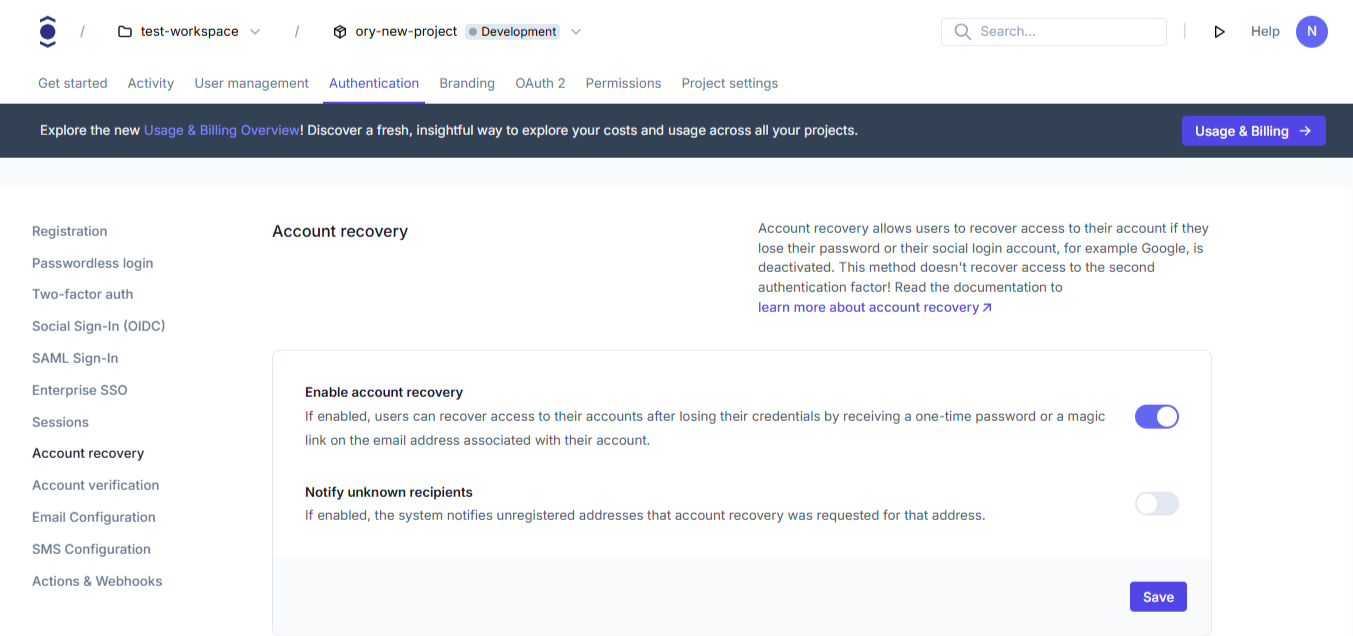
Recovery strategy
You can choose between the following recovery strategies:
- One-time passwords: Sends a one-time code via email
- Magic link: Sends a recovery link via email
- In the Account recovery section
- Select the recovery strategy
- Click Save
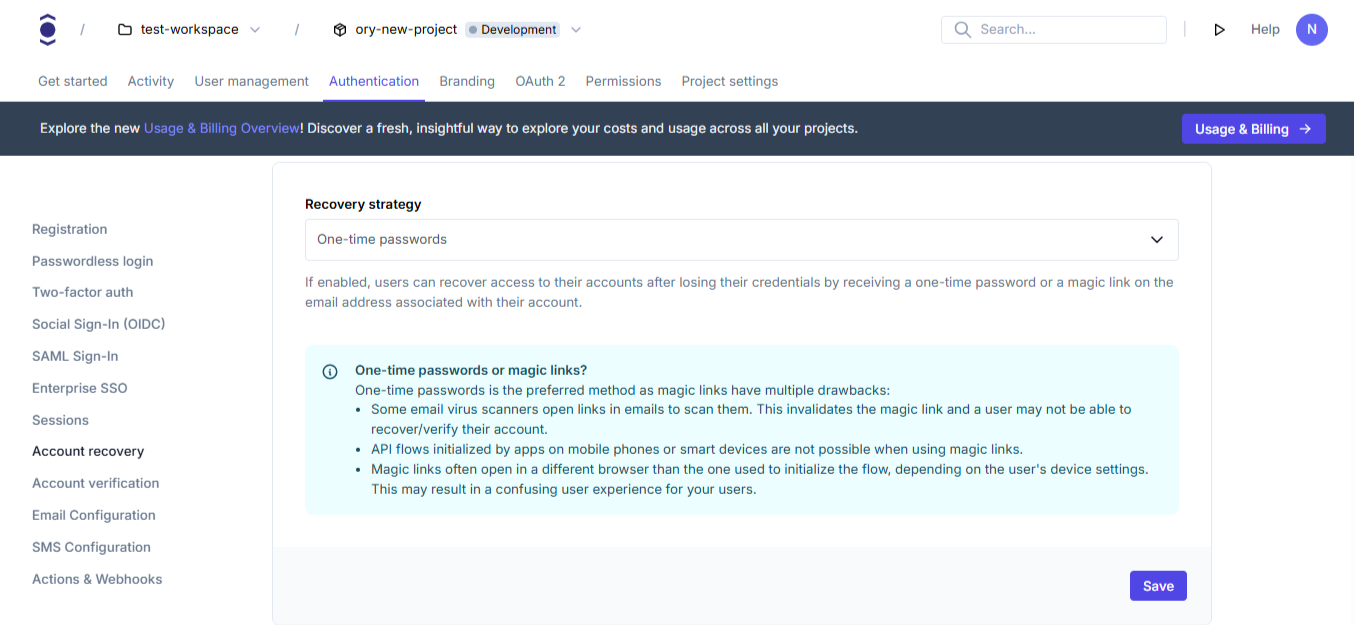
Download your current configuration
First, get your current identity configuration:
# List all available workspaces
ory list workspaces
# List all available projects
ory list projects --workspace <workspace-id>
# Get the configuration
ory get identity-config --project <project-id> --workspace <workspace-id> --format yaml > identity-config.yaml
Edit recovery configuration
Add or modify the recovery section in your configuration file:
selfservice:
methods:
code: # Configure the "one-time code" method. Use "link" to enable "magic link" method.
enabled: true
config:
lifespan: 15m # Defines how long the code or link are valid for. Default: 1h.
flows:
recovery:
enabled: true
lifespan: 1h # Defines how long the recovery flow is valid in the UI. Default: 1h.
use: code # Defines which method is used, one of "code" or "link".
notify_unknown_recipients: false # Define if the system sends automated recovery notifications to unknown email addresses.
Update your configuration
After editing, update your configuration:
ory update identity-config --project <project-id> --workspace <workspace-id> --file identity-config.yaml
Initiating account recovery
To start the account recovery flow, send the user to the recovery page:
<a href="$ORY_SDK_URL/self-service/recovery/browser">Recover your account</a>
What users will see
When a user initiates account recovery:
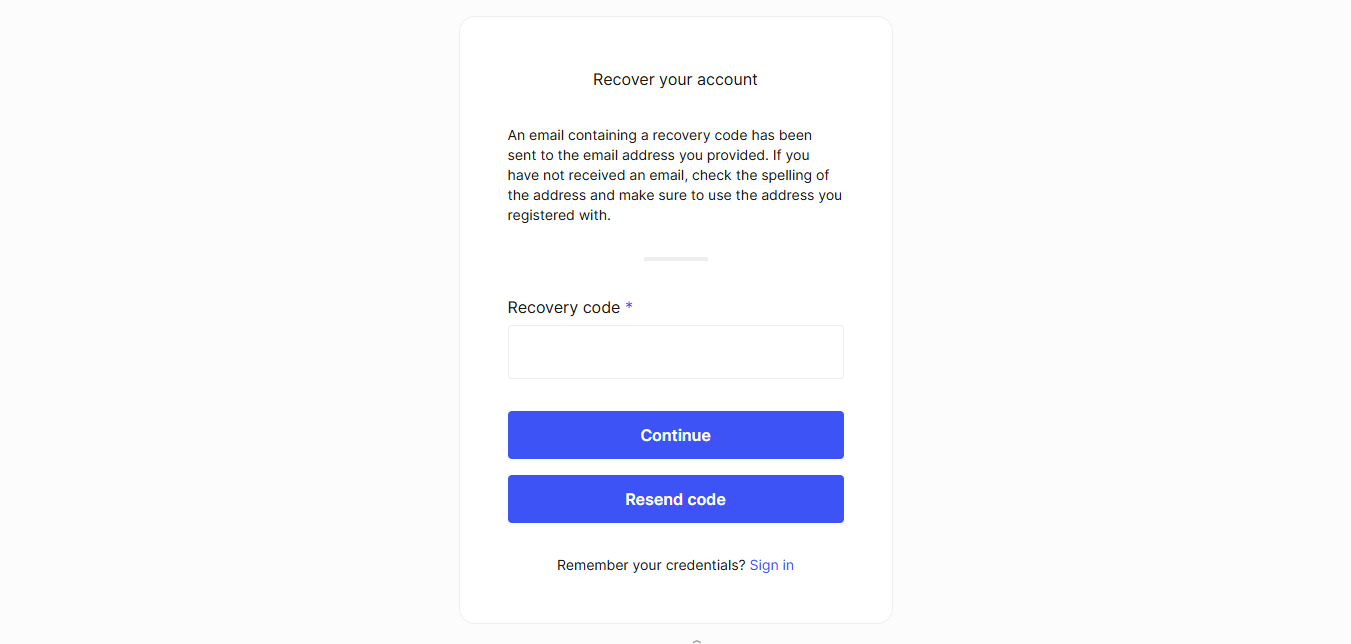
User flow
- They enter their email address on the recovery page
- They receive either:
- A recovery link via email (if using the link method)
- A one-time code via email (if using the code method)
- After clicking the link or entering the code, they're prompted to set a new password
- Once completed, they regain access to their account with a new password